V2EX - 技术 |
- 账户验证真的上头
- 微软发布 VS Code Server 了~ 目前是 private preview 阶段
- 吐槽:到底什么是“优雅”? PHP 的新名词真是含义莫名……
- 通过 oss 自建 nas 的方案是否可行?
- 夏天室外用手机烫的吓人怎么办
- 头条搜索(m.toutiao.com)最近攻占了 Google 中文结果页?
- 六年前端准备重学 JS,有啥路线吗?
- 请问 VS Code 深色主题背景色如何设置为纯色?
- trzsz.js 发布了新版本,浏览器和 tabby 都支持拖目录直接上传了。
- git 有没有必要专门拉一个分支来放标签?
- 请教个问题,将 excel 中的数据生成折线图并保存在 excel 中,要求手动打开 excel 时还可以操作该折线图
- 请教下大佬们, swiftUI 菜单栏应用 onHover 事件触发问题
- Nestjs 最佳实践教程:4 排序,分页与过滤
- 关于 TrueNAS Scale 安装 nastool 的权限问题求助
- 自己制作了一套 React18+Nestjs 的全栈开发教程
- 安卓短信转发 app,方便多卡手机用户
- 数据库应该使用单独列存储计数吗?
- Nestjs 最佳实践教程:3 模型关联与树形嵌套
- 开发王者荣耀的团队,纯开发人员大概多少人?
- anaconda 安装第三方库总是失败
- 使用 aws- Java -sdk-s3 怎么 aws s3 上断点下载文件,那里有比较好的例子吗?
- GPL 协议开源项目在被社区完善后发布收费闭源的商业版或转闭源需要为贡献者支付报酬吗?
- SCF(Serverless)是不是不适合提供 Web 类服务啊
- go 有没有比较合适的异常处理流程方案
- 多条件的组合查询在程序编写逻辑上是排列组合完成的么?
- Nestjs 最佳实践教程:2 基本数据操作
- 想问下前端业务做多了,怎么提升自己技术
- Nestjs 最佳实践教程-1 编码环境搭建
- 有没有什么品牌的工控机, 想弄个放在家里当服务器?
| Posted: 10 Jul 2022 01:31 PM PDT 已经设置了 TOTP ,就因为安卓备用机登录了账户,死活必须让验证(那你还弹出 TOTP 让我验证干叼),都关机半月了,本机也没暂停过使用服务,就这么智障??都能和国内大厂一拼了。 如果 TOTP 不能作为验证手段,那就关了吧。 而且开机的 IOS 就这么视而不见?? |
| 微软发布 VS Code Server 了~ 目前是 private preview 阶段 Posted: 10 Jul 2022 11:41 AM PDT 最近,微软在 VS Code 官方博客中宣布了 Visual Studio Code Server ! 远程开发的过去与未来2019 年,微软发布了 VS Code Remote ,开启了远程开发的新时代! 2020 年,微软发布了 GitHub Codespaces —— 一个全托管的远程开发解决方案。 如今,Visual Studio Code Server 来了! 什么是 VS Code Server ?Visual Studio Code Server 是一项可以在远程开发机器上运行的服务,例如桌面 PC 或者虚拟机 (VM)。它允许开发者通过 vscode.dev URL 从任何地方安全地连接到这个远程计算机,而且不需要通过 SSH 。
目前,微软发布了 private preview 版本的 VS Code Server ,以及一个可以轻松安装、更新、管理和连接到 VS Code Server 服务的 CLI ( code-serverCLI )。开发者可以将服务器安装在您喜欢的任何位置(比如本地的开发机器、云端的虚拟机等),并使用 VS Code for Web ( vscode.dev )通过浏览器安全地访问它,而无需进行设置 SSH 或 https 。 目前,code-serverCLI 是区别于 codeCLI 的一个独立的 CLI 。未来,codeCLI 将会统一,让开发者可以同时管理桌面和服务器。 架构VS Code Server 的 CLI 在 VS Code 客户端 (vscode.dev) 和你的远程计算机之间建立隧道。隧道( Tunneling )也被称为端口转发,将数据从一个网络安全地传输到另一个网络。
VS Code Server 包括以下两个核心组件:
使用场景VS Code Server 允许开发者以新的方式使用 VS Code ,例如:
注册申请目前 VS Code Server 还处于 private preview 阶段,可以访问下面的链接进行注册申请: https://aka.ms/vscode-server-signup |
| 吐槽:到底什么是“优雅”? PHP 的新名词真是含义莫名…… Posted: 10 Jul 2022 10:16 AM PDT 本周工作日的某一天, 翻开一篇博客园文章:"……这样写更优雅……"、 打开一篇 Laravel 某个特性的介绍:"……这个框架……以优雅著称……"。 优雅到底是什么?小布尔乔亚?是我漏了什么吗? 去逛 Stackoverflow 、去大佬们的独立博客、去 Github 讨论问题,大家都直接讲"稳定"、"安全"、"性能"、"可读性"、"模块化"…… 我记得,Yii2 那时的 Slogan 是 "安全、稳定、高效",现在竟然给我一种"都在吹优雅"的感觉。 ( Ps:上一次给我留下印象的"优雅",还是小红书里的名媛) |
| Posted: 10 Jul 2022 09:55 AM PDT 购买新加坡或者香港轻量云服务器 24 RMB/月 通过 ossfs 把 bucket 挂载到轻量云 在轻量云启用文件共享服务 轻量云新加坡套餐 https://share.mebtte.com/Xnip2022-07-09_18-53-19.png 首先 oss 走内网是不需要流量费的 轻量云已经包含了 1T 流量 网速也有 4mb/s 左右 加上轻量云自带 ip 可以公网访问 上面的方案基本只需要付 oss 的存储费用 请求次数费用基本可以忽略 不过一直没搞懂 oss 怎么算存储费用的 又流量包又按量计费的 比如我要存 4t 的数据 一年大概多少钱? |
| Posted: 10 Jul 2022 09:41 AM PDT 中午出去吃饭,路上看两眼都烫得吓人,放兜里还怕炸了,可那却是唯一降温的办法?不知道有没有别的方案,搞个黑域啥的会好吗? |
| 头条搜索(m.toutiao.com)最近攻占了 Google 中文结果页? Posted: 10 Jul 2022 09:38 AM PDT 最近用 Google 搜中文内容几乎每次都能看到头条搜索的结果,而且点进去之后不能直接看到内容,而是把关键词带过去,显示他们自家的搜索结果。说实话,给出来的结果也没有点击的欲望,只觉得很奇怪,这又是什么奇技淫巧? 比如我 Google 搜索"生火",第一页就能看到头条的搜索结果 https://i.v2ex.co/0ze8QQI8.jpeg 点进去之后就是头条自家的搜索界面 https://i.v2ex.co/D1isC754.jpeg 他家网站在中文内容区权重还挺高的,不过这导流风格有点像 kknews 这一类的内容农场。 |
| Posted: 10 Jul 2022 09:12 AM PDT RT 一开始从培训班出来的 混到到现在业务代码没问题 感觉遇到瓶颈期了 期间觉得自己基础不扎实 想重学 JS 及其周边技术 给自己半年时间 麻烦老哥们个路线 (防吐槽 |
| Posted: 10 Jul 2022 08:12 AM PDT 很长时间没用 VS Code ,今天打开升了个级后发现所有的深色主题背景色都变成下图这样了。Line number 和 Editor 都没对齐,这是个什么 feature ?我记得以前是纯色的?
只在大屏幕上面,13" 笔记本上无此现象。 |
| trzsz.js 发布了新版本,浏览器和 tabby 都支持拖目录直接上传了。 Posted: 10 Jul 2022 05:41 AM PDT trzsz.js 项目地址: https://github.com/trzsz/trzsz.js 在浏览器中使用以下代码,即可实现拖文件和目录上传。 需要在服务器上安装 trzsz 或 trzsz-go ,将 tabby 终端安装一个插件就可以用了(需要在配置中启用拖文件和目录的功能)。 插件项目地址: https://github.com/trzsz/tabby-trzsz |
| Posted: 10 Jul 2022 05:37 AM PDT 我看有的地方除了有一个 release 分支之外,还专门开了一个 tag 或 master 分支来放 Tag 。 那么,为什么不直接在 release 分支上打 tag 就好了?少一个分支,这样还更省事? |
| 请教个问题,将 excel 中的数据生成折线图并保存在 excel 中,要求手动打开 excel 时还可以操作该折线图 Posted: 10 Jul 2022 04:21 AM PDT 各位大佬,我现在需要根据 excel 中的某些数据生成折线图,然后将折线图保存到该 sheet 中。网上的方式都是 save 到本地或 io 里,保存成一个图片,再插入到 excel 。但是我的需求是插入到 excel 的图表还能操作,比如显示数据标签,数据表。请教下该怎么操作? 比如: import pandas as pd df = pd.read_excel(".SS.xlsx") df.plot(x=["test-row"], y=["test_col"]) plt.save("test.jpg") plt.close() worksheet = writer.sheets["sheet"] worksheet.insert_image("C2", r".\test.jpg") |
| 请教下大佬们, swiftUI 菜单栏应用 onHover 事件触发问题 Posted: 10 Jul 2022 02:57 AM PDT 刚学习 swift 和 swiftUI 不久,目前在试着用 swiftUI 做一个纯菜单栏的 todolist 工具。现在调界面的时候碰到个问题:点击图标弹出应用后,子视图上 TodoRowView 的 onHover 事件无法触发,必须要点击一下弹出的这块区域才可以,请教下这个问题的解决办法,不胜感激🙏 主视图结构大概是 问题如下:
|
| Posted: 09 Jul 2022 09:59 PM PDT
学习目标
预装依赖
文件结构创建文件 与上一节一样,这一节的新增和修改集中于 应用编码这节多了一个新的概念,即 模型
|
| 关于 TrueNAS Scale 安装 nastool 的权限问题求助 Posted: 09 Jul 2022 09:50 PM PDT 在 TrueNAS Scale 上用社区 custom app 安装了 nastool ,想用来自动追剧等, 但是目前遇到 qbit 下载的资源无法自动同步到硬链之后的媒体文件夹 如果 TrueNAS 安装的时候,runAsUser 这几个选项设置为我的 NAS 文件夹权限所有者的 id(1000),程序会遇到 operation not permitted   如果将 runAsUser 这几个选项设置为 0 ,即用 root 用户启动是可以将 nastool 跑起来的,但是选择手动同步目录的时候,日志查看会显示 Permission denied ,无法将下载的电影文件移动到指定文件夹  以为是文件夹权限,尝试过将 qbit 目录和硬链接后的目录 chmod 777 但是也没办法解决,现在卡住了,nastool 能够正常订阅下载电影文件,但是无法将视频文件自动整理到对应的文件夹 |
| 自己制作了一套 React18+Nestjs 的全栈开发教程 Posted: 09 Jul 2022 07:40 PM PDT
本人从 08 年到 18 年一直从事于 PHP 的开发。从 18 年开始转向 Typescript+React+Nestjs 的技术栈。目前来说 React 应该是一个非常好用的前端框架,生态非常完善,并且十分灵活简单。Nestjs 则是 Node.js 中唯一且无敌存在的后端 web 框架。因为我个人从事这套技术栈开发已经 4 年多,所以颇有心得,做了这套 React18 视频教程和 Nestjs 实战视频教程。现在视频教程也是刚刚开始做了一部分,还在持续更新。使用 TS 全栈开发可以基本涵盖各种平台的方方面面,比如开发桌面应用的 Electron,开发小程序的 Taro,开发 Spa 中后台的 React ,开发 SSR 网站的 next.js ,开发移动应用的 React Native,开发 CLI 的 Yargs,以及开发后端的 Nestjs 。 基本学会一套,全面够用,再加上 Monorepo 组织结构,一个仓库所有平台都可以搞定。 我制作的这个 TS+React18+Nestjs 的全栈开发体系类的实战教程,包括周边的 Electron,RN,Taro 等都会讲解,当然不包含 TS 或 ES6 基础语法这些网上文档满天飞的,主要是以项目实际开发为主,所以每套子教程都命名成最佳实践,比如《 React18 最佳实践》,《 Nestjs 最佳实践》等,想要学习的同学可以在我的小站哦平克小站或者平克教程里学习,有问题也可以加群讨论。 |
| Posted: 09 Jul 2022 07:39 PM PDT 背景很久以前 iphone 是没有双卡,至今 iPhone 还有不少版本是单卡的,所以双卡的小伙伴就头大了。到现在我还是单卡的 iphone 。。。美版的便宜没办法。这个转发短信的 app 很久以前就做了,但是一直没有分享出来,因为 subId 一直会变,不同的手机是不一样的,可能无法适配。最近换红米 5a ,又重新研究下代码,发现其实是可以动态获取到的。今天把它简单完善了一下,把一些写死的东西重新搞了一下。 赶紧收藏哈,不然帖子沉没就没啦。支持安卓 8 以上把(应该支持安卓 7 ),推荐小米手机,红米手机,三星手机都可以,红米 5a-100 块钱,还能再放一个物联网流量卡,家里的都不用安装宽带,非常的划算。魅族肯定不行,卡片短信没法获取到,其他的手机没测试过,应该问题不大。 代码地址: https://github.com/traceless/sendsms 需要编译好的话,我下次编译好放上去。一般这玩意建议自己编译。 app 说明
建议用 QQ 邮箱,这样微信可以直接看到邮箱的消息,挺方便的。我这个发送的邮箱是使用 163 的,最近有坑,不能用密码了,只能用授权的密码。 注意事项163 邮箱无法发送邮件的问题; https://blog.csdn.net/weixin_38611617/article/details/115999647 需要去获取 163 的授权密码,要用其他的邮箱,自己写一个就完事了,问题不大,到处都是。 有问题可以留言,有发现 bug 也可以告知一下,记得点个赞哈、 |
| Posted: 09 Jul 2022 06:36 PM PDT 问题描述一个学校有 N 个班级,一个班级有 N 个学生。
以下两种方式如何选择: 1.使用单独列 在 在 2.使用数据库查询 班级数量和学生数量由数据库查询获得。 方式一在增、删时需要做额外操作,会存在事务不能保证正确的情况吗? 方式二在数据量大的时候性能会很差吗? 额外提问类似这种数据库设计问题,有推荐的书籍参阅吗? |
| Posted: 09 Jul 2022 03:19 PM PDT
学习目标这次教程在上一节的基础上实现一个简单的 CMS 系统,实现如下功能
文件结构这次的更改集中于 应用编码编码流程与上一节一样,entity->repository->dto->service->controller,最后注册 模型类模型关联分别创建分类模型( 分类模型 评论模型 文章模型 树形嵌套评论模型与分类模型的树形嵌套实现基本一致,唯一的区别在于在删除父分类时子分类不会删除而是提升为顶级分类,而删除评论则连带删除其后代评论
存储类创建一个空的 注意:树形的存储类必须通过 在nestjs中注入树形模型的存储库使用以下方法
修改 DTO 验证DTO 类与前面的
在代码中可以看到我这里对分类和评论的 DTO 添加了一个
在 在 服务类
|
| Posted: 09 Jul 2022 02:52 PM PDT 好奇一个大项目的规模,如果只考虑 ios 平台 |
| Posted: 09 Jul 2022 01:25 PM PDT 大佬们,求助呀。 Windows 环境。已经搞了半天了。目前.condarc 里的内容已经为: 网上说,一定是 http ,不是 https 。所以内容里都是 http 。
上面两条试了都不好使,以及开着翻墙软件的组合,也不好使。 |
| 使用 aws- Java -sdk-s3 怎么 aws s3 上断点下载文件,那里有比较好的例子吗? Posted: 09 Jul 2022 01:02 PM PDT 下载文件原先使用下面的代码: s3 内有这么一个方法可以获取文件某一断数据: 如果下载了某段数据,怎么整合起来形成一个完整文件? 思路应该是下载各个分片合并,或在某个临时文件后面追加内容?哪里有比较完整的代码吗?希望各位朋友能够帮忙解答 |
| GPL 协议开源项目在被社区完善后发布收费闭源的商业版或转闭源需要为贡献者支付报酬吗? Posted: 09 Jul 2022 12:15 PM PDT |
| SCF(Serverless)是不是不适合提供 Web 类服务啊 Posted: 09 Jul 2022 10:37 AM PDT 之前腾讯云函数说要收费的时候上车了香港三块钱三年那个包,买完一直在闲置,最近准备迁上去点 Web 服务,发现好像对外 Web 服务(出 /入方向流量)还有另外的收费( EIP/APIGW ),是 scf 只适合做一些签到脚本一类的吗? 另:求推荐 scf 好玩的项目。 |
| Posted: 09 Jul 2022 10:32 AM PDT |
| Posted: 09 Jul 2022 10:02 AM PDT 比如一组数据由件号,描述,型号,供应商等多元素组成,可以单一通过件号查询,也可以通过件号+型号查询,甚至可以描述+型号+供应商查询。在设计逻辑上,是通过排列组合考虑所有可能性吗? 随着可能会查询用到的元素数量增多,除了写得又臭又长,又觉得特别容易错漏 业余爱好开发者,抱歉 |
| Posted: 09 Jul 2022 08:41 AM PDT
学习目标
安装 Mysql
使用以下命令安装 Mysql
接着使用 Navicat 等客户端就可以连接了 预装依赖
生命周期要合理的编写应用必须事先了解清楚整个程序的访问流程,本教程会讲解如何一步步演进每一次访问流,作为第一步课时,我们的访问流非常简单,可以参考下图 文件结构我们通过整合typeorm来连接 mysql 实现一个基本的 CRUD 应用,首先我们需要创建一下文件结构
编写好之后的目录结构如下 应用编码在开始编码之前需要先更改一下 在 为了在每次重新编译前自动删除上次的产出,在
|
| Posted: 09 Jul 2022 08:06 AM PDT |
| Posted: 09 Jul 2022 06:50 AM PDT
学习目标
环境搭建安装与配置node.js环境
建议:安装到 GLOBAL 里面的东西统一使用一个包管理器,我这里使用pnpm 安装node.js 配置npm淘宝镜像 安装pnpm以及初始化 pnpm 配置pnpm淘宝镜像 安装镜像管理工具
创建项目,我们命名为 nestplus
升级所有包到最新版本 这是会报缺少 代码规范化具体代码与配置请自行查看源代码 代码风格配置airbnb的 eslint 规则并整合prettier,并且经过一定的客制化同时配合 vscode 可达到完美的编码体验 配置内容 一些重要的规则
设置解析文件为
接下来需要配置一下 最后把 Tsconfig 配置
在跟目录添加一个 tsconfig.build.json 中排除 开发工具对于node.js,typescript,前端等技术最好的开发工具毋庸置疑的就是vscode,任何其它选项(包括 vim,emacs,sublime text,atom,webstorm 等等)都有这样那样的问题需要去耗费精力,所以建议直接使用 VScode 进行开发
安装vscode
按 按
最后安装Thunder Client用于接口测试,当然你也可以安装 postman |
| Posted: 09 Jul 2022 05:25 AM PDT 主要是自己对硬件不太熟悉 直接买配置好的就行了 价格最好在 1000 元以内 能支持 wifi 连接就行 |
| You are subscribed to email updates from V2EX - 技术. To stop receiving these emails, you may unsubscribe now. | Email delivery powered by Google |
| Google, 1600 Amphitheatre Parkway, Mountain View, CA 94043, United States | |
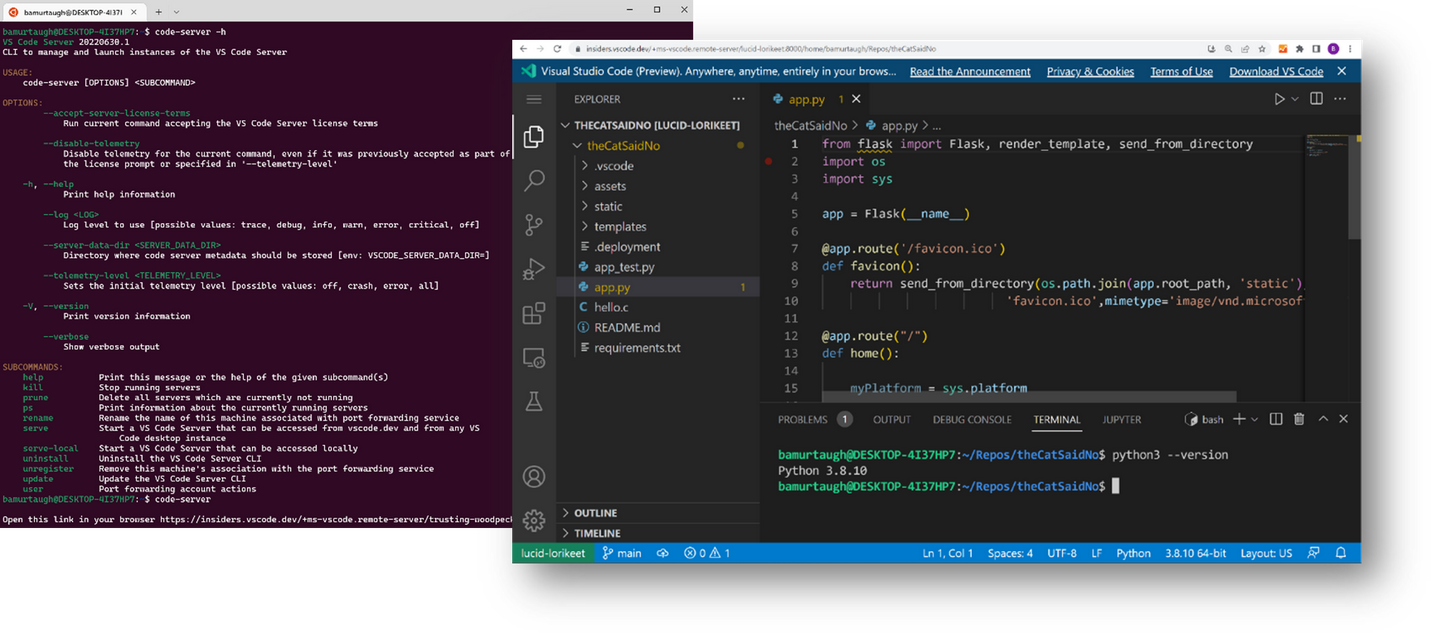
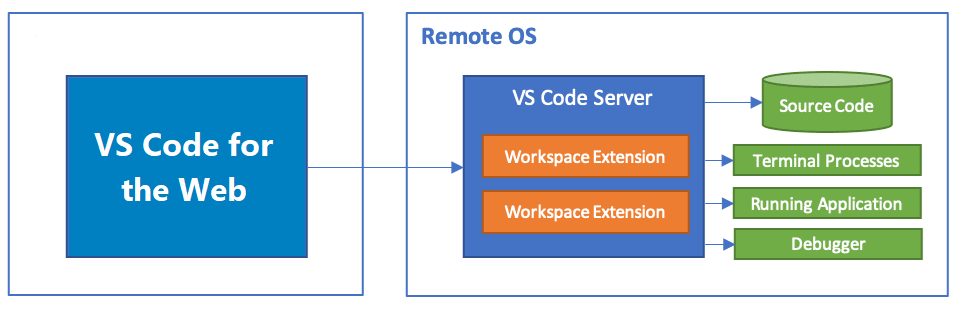
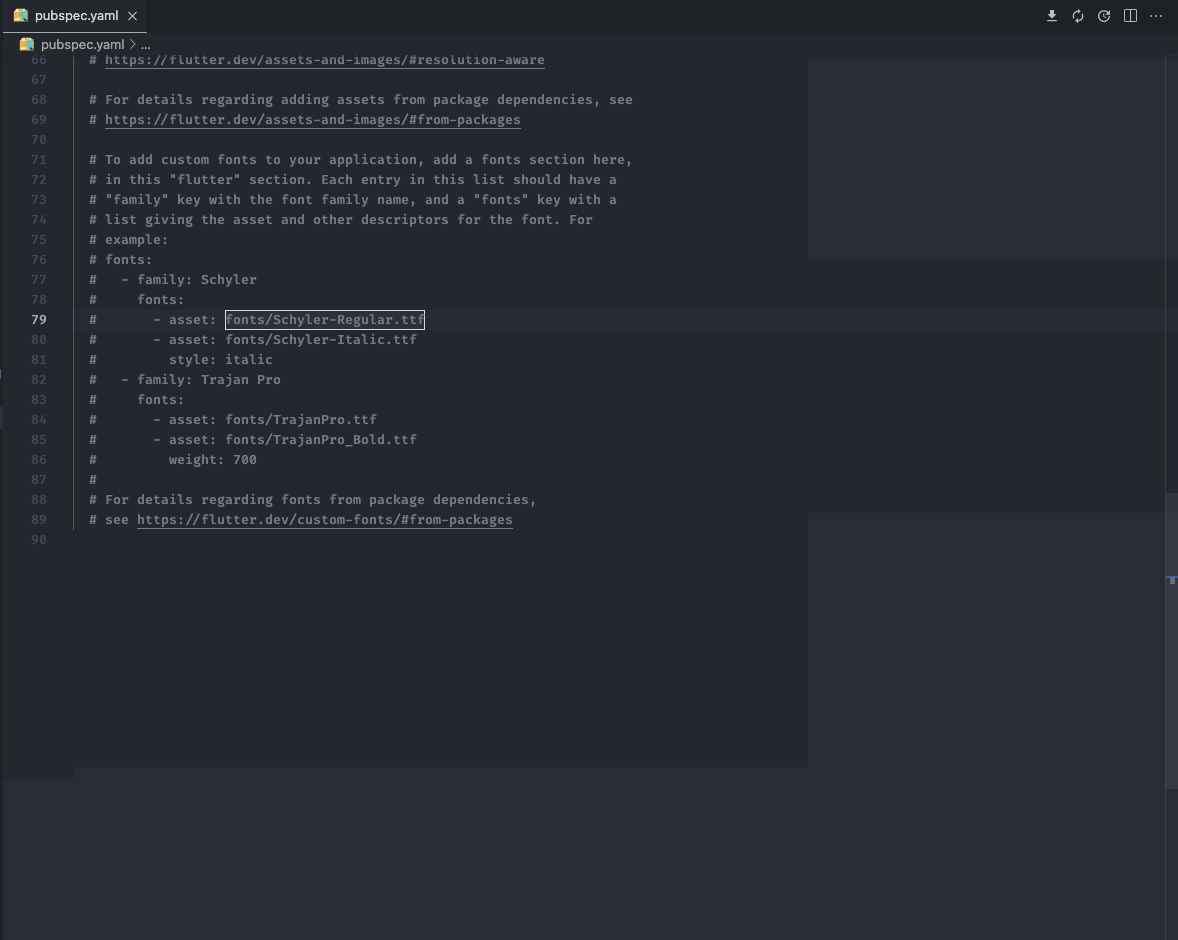
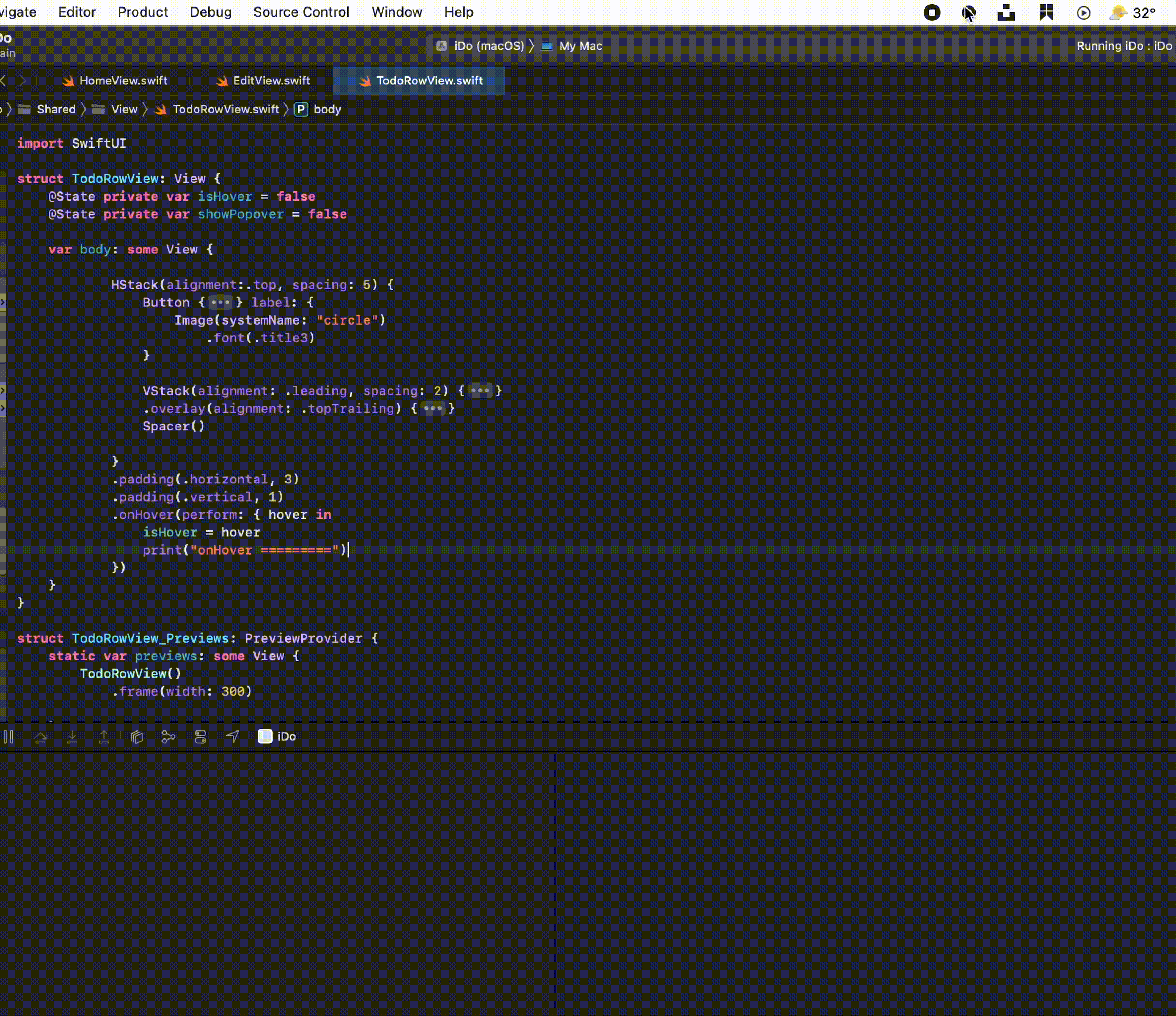
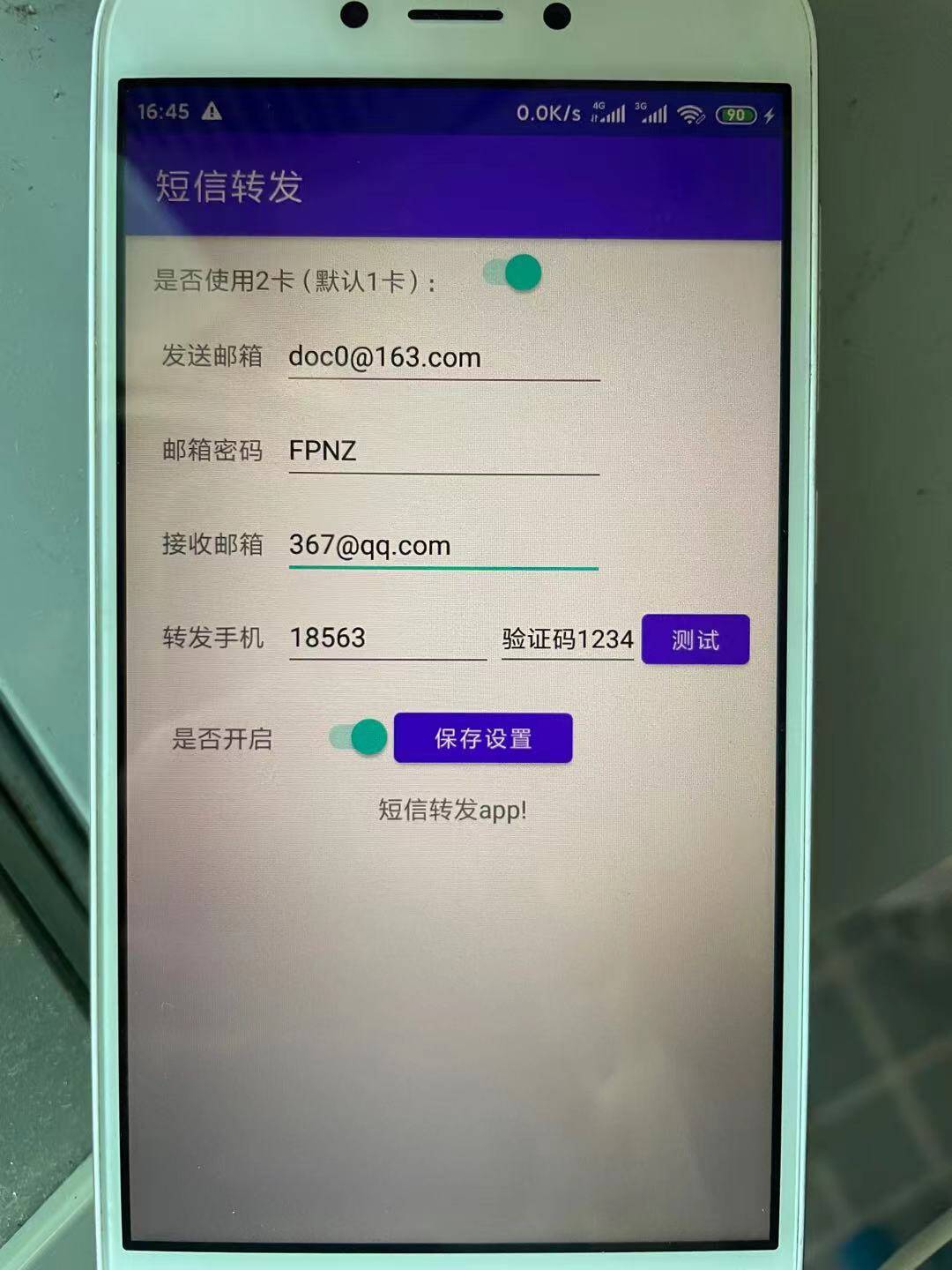
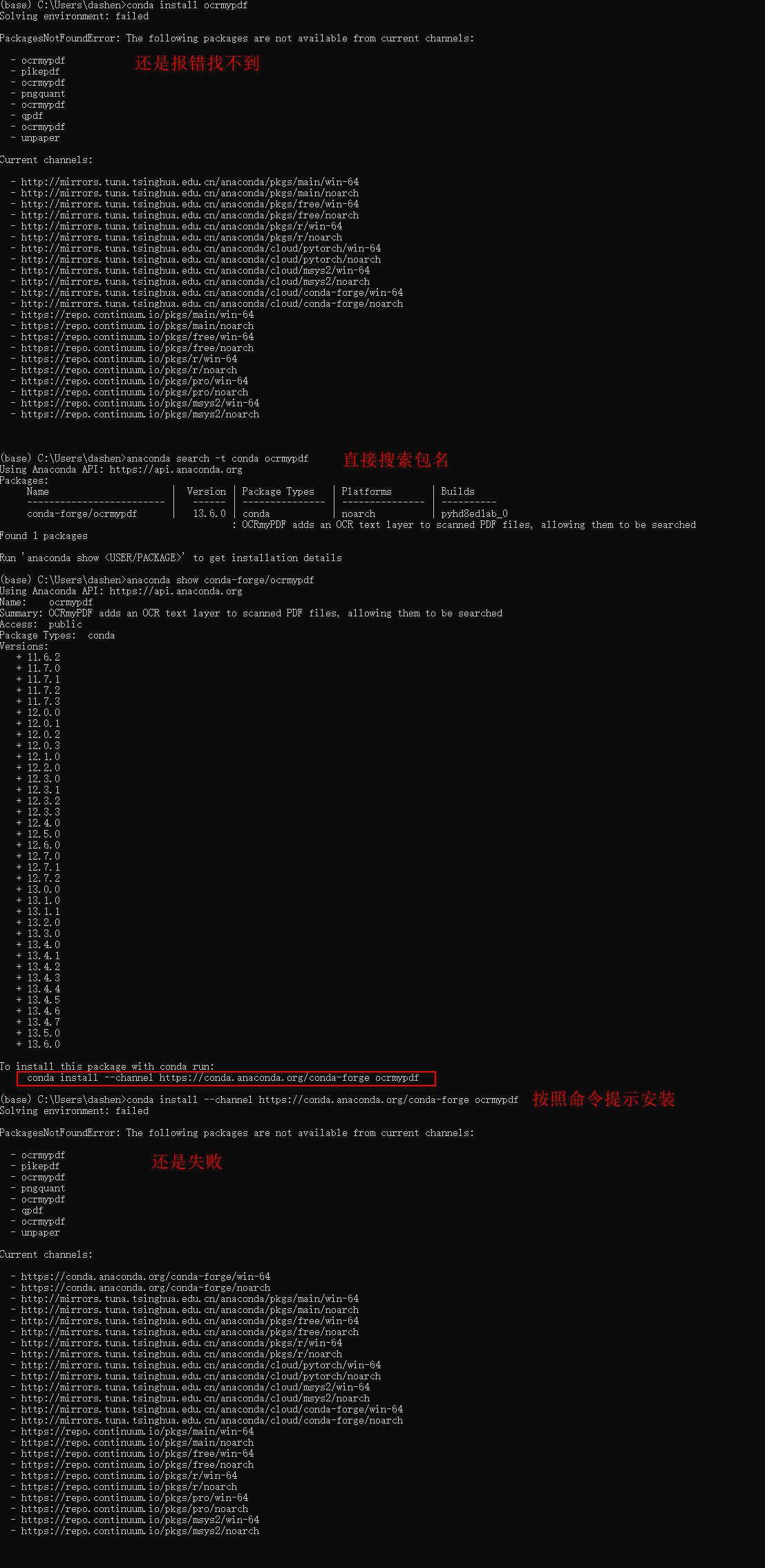
No comments:
Post a Comment